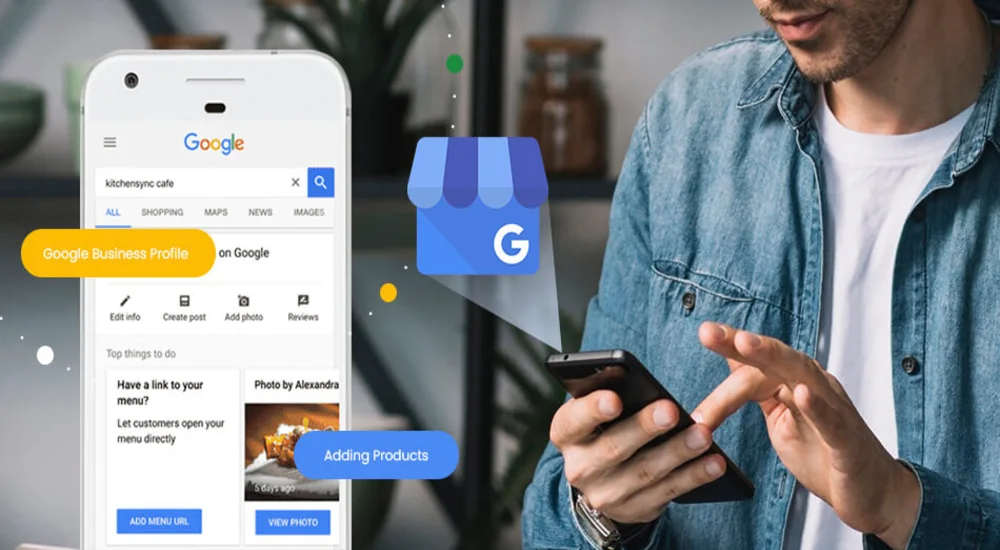Listing your phone number on Google Business can be useful, but it can also invite unwanted calls and constant interruptions. Whether you’re tired of spam calls or just want more control over how customers connect with you, removing your number from Google Business is easier than you might think. In just a few clicks, you can take back control and stop the noise.
Why Would You Want to Remove Your Phone Number?
You might be thinking, “Why would anyone want to remove their phone number from Google? Isn’t that the whole point?” Well, not exactly. While having your number out there might initially seem beneficial, it can lead to unwanted issues like:
- Unsolicited sales calls.
- Spam messages.
- People calling at odd hours asking ridiculous questions (like whether your restaurant serves gluten-free air).
Many business owners find that after the initial growth phase, they prefer communication through email or contact forms to filter out the noise. Removing your number can give you more control over how and when customers reach out.
Easy Steps to Remove Your Verified Google Business Phone Number
1. Sign In to Your Google My Business Account
Start by logging into your Google My Business account. If you’re managing multiple businesses, make sure you’re signed into the correct one. This part is simple but crucial—nothing’s worse than realizing you’ve just accidentally removed the number for the wrong business!
Head over to the Google My Business dashboard, log in using your credentials, and select the business you want to edit.
2. Navigate to Your Business Information
Once you’re in your account, you’ll see several tabs on the left-hand side. You want to click on the “Info” tab. This section holds all the vital details of your business, including your name, address, website, and of course, your phone number.
Look for the section that lists your phone number. Don’t panic if you see more than one field—Google likes to give you options (as if managing one number wasn’t enough).
3. Delete or Update Your Phone Number
Now comes the magic moment: deleting your phone number. Next to the phone number field, you’ll see a pencil icon. Click on it to start editing.
To remove your Google phone number entirely, simply delete the number from the field and hit “Apply.” You might feel a small twinge of satisfaction as you watch the number disappear, knowing that the days of annoying spam calls are behind you.
Google will take some time to process the change (usually a few hours, but it can take up to 24 hours). Once completed, your number will no longer appear on your Google Business listing.
4. Removing Your Phone Number from Google Search Results
Now that your number is removed from your Google Business page, you might assume you’re done. But hold on—there’s still the chance your number could appear in Google search results if it’s been crawled and indexed by the search engine.
You can take a proactive step to remove your phone number from search results. Here’s how:
- Search for your business on Google to check if your phone number still appears.
- If your number is still listed, use the Google URL Removal Tool to request its removal from search results.
While this doesn’t happen automatically, using this tool ensures that your phone number is removed across Google’s platforms, making it harder for unwanted callers to find it.
5. Dealing with the “Google Icon” Problem
Sometimes, even after following all these steps, your phone number might still appear on your Google Business icon—the little business card-like section that appears when someone searches for your business. If your number stubbornly lingers there like a bad ad jingle, here’s what you can do:
- Clear your browser’s cache and cookies to ensure you’re seeing the most updated version of your business profile.
- Double-check that you’ve removed the phone number from all relevant fields in your Google Business account.
- Review your listing in Google Maps to confirm the number isn’t listed there as well.
If it still shows up after all this, give it a bit more time. Google is fast, but sometimes it needs to catch up.
6. What Happens After You Remove Your Phone Number?
Once you’ve removed your phone number, customers will no longer be able to reach you by phone. While that might feel like a victory for your peace of mind, it also means you’ll need to make sure other forms of communication are available.
For instance:
- Update your email address on your Google Business profile so customers can still get in touch.
- Consider using a contact form on your website for inquiries.
- If you’re feeling brave, allow customers to reach out via social media. Just remember that social media can come with its own challenges—especially if someone messages you at 2 AM asking if your shop sells “lactose-intolerant-friendly coffee.”
7. How to Keep Your Number Private Moving Forward
After you’ve successfully removed your number, you’ll want to ensure it stays that way. Here are a few additional tips to maintain privacy:
- Avoid entering your number into unnecessary online forms or public directories. Even if it seems harmless, your number could end up being shared across the internet.
- If you still need a business phone line, consider using a Google Voice number or another secondary phone number that you can forward to your main line. This way, your personal or primary business number remains private.
FAQs
Can I Add My Number Back Later?
Yes, you can. If you decide later on that you miss the constant phone calls or you want to offer a direct line to your customers again, you can easily log back into your Google My Business account and add your phone number. Just be prepared for those unsolicited sales pitches to come flooding back.
Will Removing My Number Affect My Business’s SEO?
No, removing your phone number won’t harm your SEO. In fact, many businesses manage just fine without listing a phone number. What’s more important for your SEO is keeping your business’s name, address, and other contact information accurate and consistent across the web.
Is It Possible to Only Hide My Phone Number?
If you’re not ready to fully delete it, you can hide your number by setting your contact preferences to email-only. However, keep in mind that this won’t completely remove your number from all platforms—it’s just hidden from your Google Business profile. If someone’s persistent enough, they might still be able to find it elsewhere.
Conclusion
Removing your phone number from Google Business Verified is a smart move if you’re looking to streamline customer interactions, reduce spam calls, or just keep a little more privacy. It’s a simple process, but it requires attention to detail to ensure your number doesn’t sneak back into the public eye.
To sum it up:
- Log into your Google Business account, remove your number, and make sure to check Google search results.
- Use alternate contact methods like email or forms to stay accessible to customers.
- Be patient—it might take Google some time to fully update your profile.
Now, you can enjoy fewer interruptions, more privacy, and the satisfaction of having control over how customers contact your business. And remember, if the silence becomes too deafening, you can always add your number back later—though, I doubt you’ll miss those 10 AM cold calls!